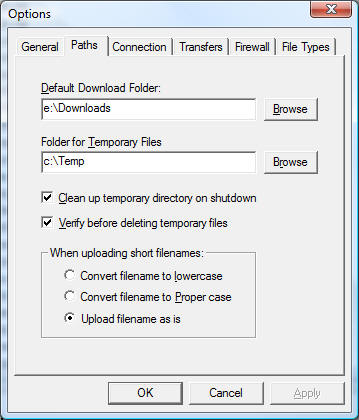
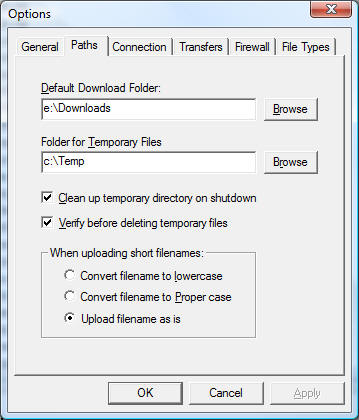
The default path locations for the program can be changed from within this tab of the Options Configuration Dialog.
This field specifies the default directory on your machine that the �Save As� dialog will open when files are selected for download.
This field points to the location where FTP Explorer places any temporary files that it creates, or uses. All files utilized by the program that are contained in this directory at the time the application closes are deleted if the next option is enabled.
This option will allow FTP Explorer to delete the files it uses during each session. It will also delete the files downloaded for the "Open" and "Quick View" options. Clear the option if you wish to maintain the files in the temporary directory.
With this option enabled, the program will prompt you before it deletes any of the temporary files that it creates or uses during the FTP session. Use care when disabling this option, as all files in the specified temporary directory, whether placed there by FTP Explorer or otherwise, will be deleted without notice when the program exits.
This feature allows FTP Explorer to automatically convert file names if that is desired. The default for this feature is the "Upload filename as is" option, which will upload the files exactly as they are named (no case change). The other two options will convert the file to either lower or upper case depending on the selection.